Design & Publish Your Own Oracle Deck
Learn more about our step-by-step courses + mastermind for soul-inspired entrepreneurs, spiritual teachers + creatives ready to make their dream of their own oracle card deck happen.
Do you love, love, LOVE working with oracle cards? And you’ve been dreaming about publishing your own deck?
Are you a spiritual teacher, healer, inspirational writer or intuitive guide and would love to share your message in a new, fun and creative way?
Are you ready to make a bigger impact, reach more people with your sacred soul work, and receive an additional stream of passive income from Amazon + co. each month?
Join us now, and get access to everything you need to design + publish your own deck of oracle, tarot, or affirmation cards!

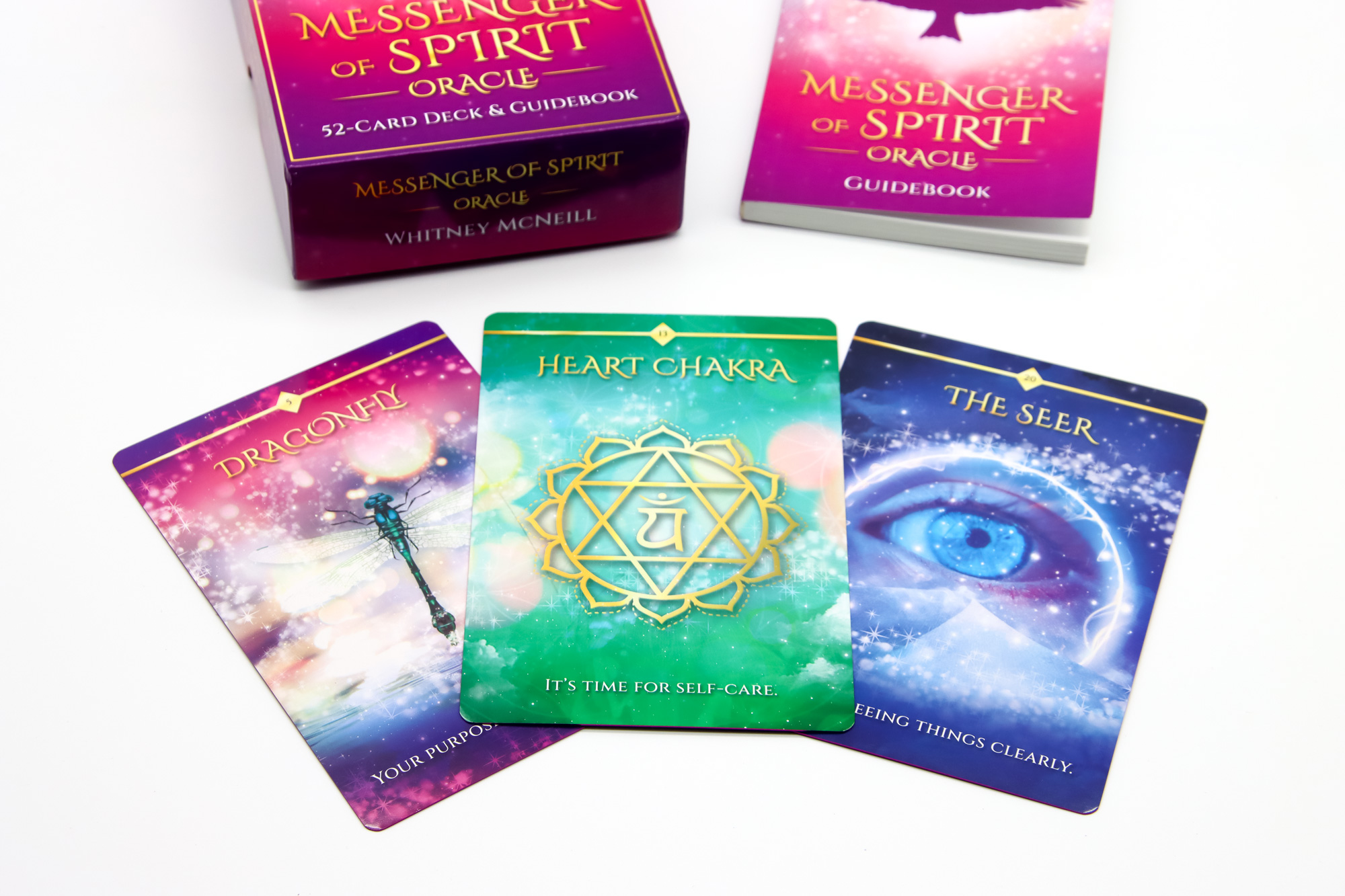
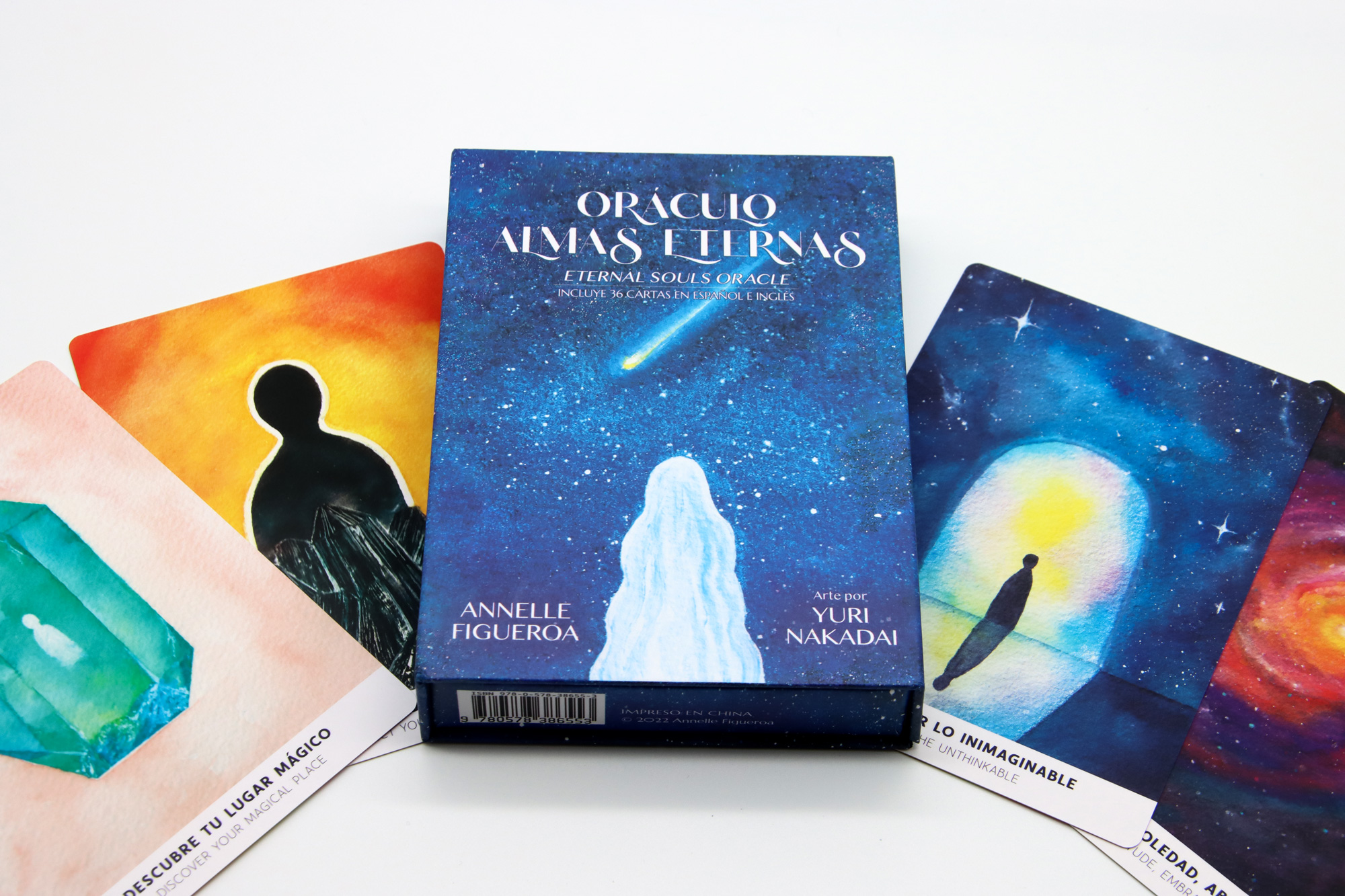


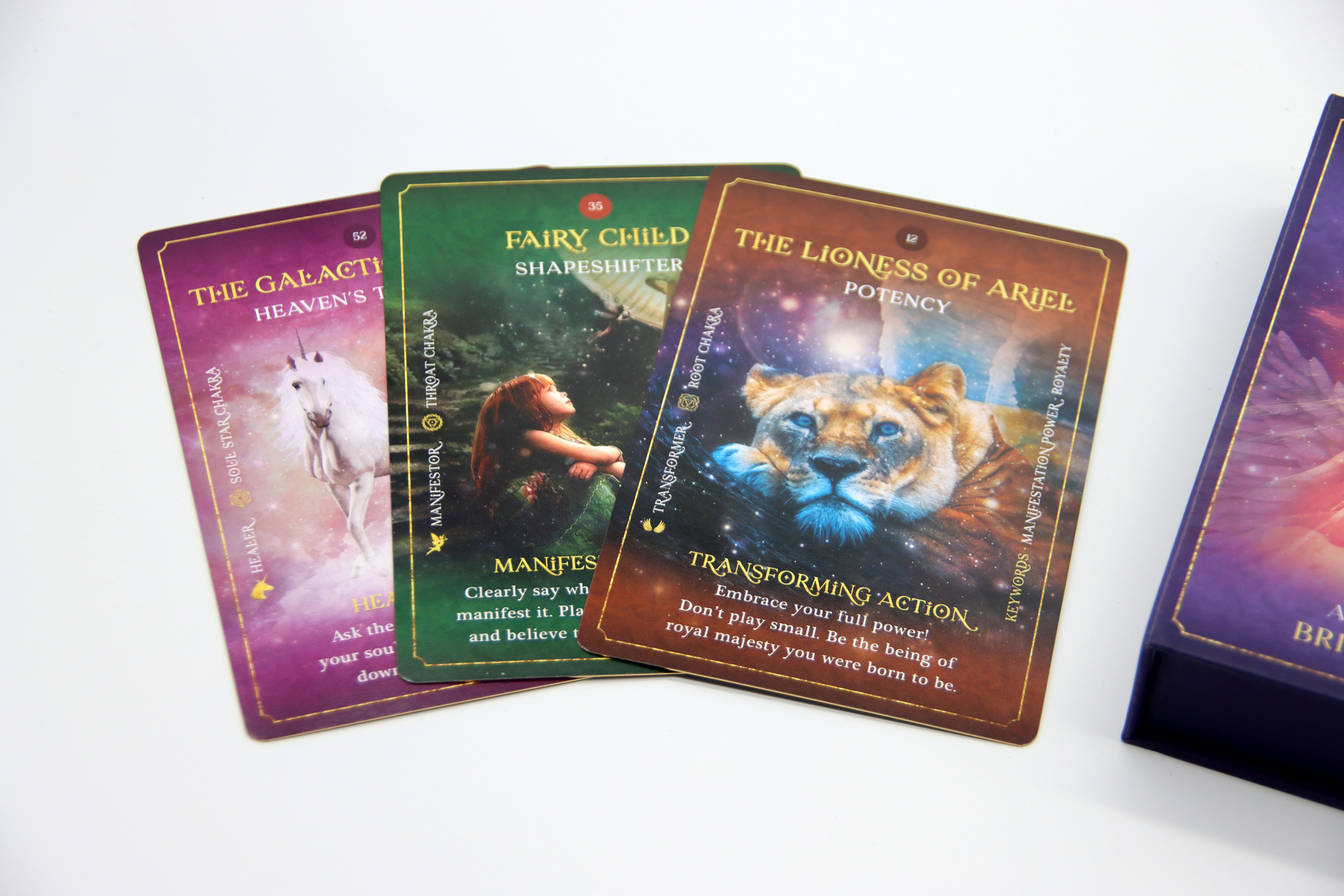
What’s Included in the Course
1
30+ step-by-step video lessons that will teach you how to create, publish & sell your oracle deck, based on best practices learned in over 10 years of designing oracle cards for ourselves and our clients.
2
An extensive list of resources that will help you create and publish your deck with ease. Learn where to find stunning artwork that’s perfect for your deck, how to design your cards in Canva or Photoshop, exact steps to get your deck printed, and more.
3
Create your deck yourself or with the help of a professional designer. Whether you’re a DIY artist, established business owner with your own team, or publisher desiring to support your clients with their deck projects, we’ll walk you through the exact process we’ve used to produce over 50 decks in the last 4+ years.
4
Best tips to launch, promote & sell your deck even if you’re starting with a small audience. Map out your marketing and sales strategy based on your unique strengths & business goals. Learn how to get your deck listed on Amazon, distribute it to retail stores, and more.
5
Helpful worksheets in fillable PDF format, spreadsheets, audio downloads & more to inspire you, support your creative process, and get you into action.
6
Access to all future updates of this course.
What You’ll Learn

Module 1
Your Vision
Learn about different types of decks you can create, brainstorm ideas for your deck, and map out your unique vision for your card deck and business.
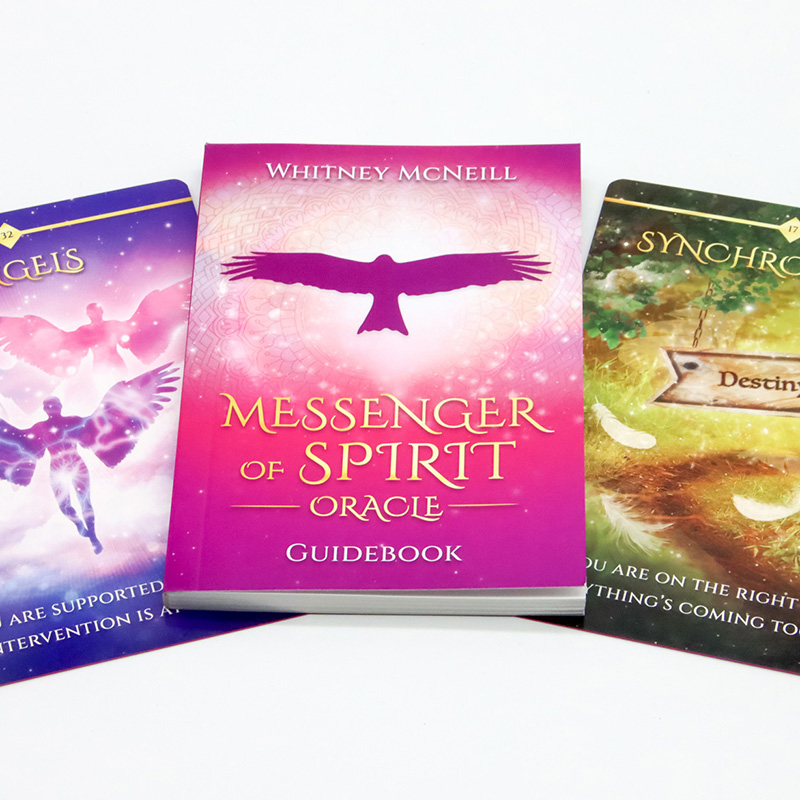
Module 2
Creating Your Content
Write the content for your cards, guidebook, and packaging with the help of our easy-to-use content templates. Learn best content creation practices based on professional publishing standards, how to work with an editor, and more.

Module 3
Designing Your Deck
Design your deck yourself or with the help of a professional designer. Learn how to find beautiful artwork that’s perfect for your deck even if you’re working with a limited budget, exact steps to design your deck in Canva or Photoshop, how to prepare your design files for the printer, and more.
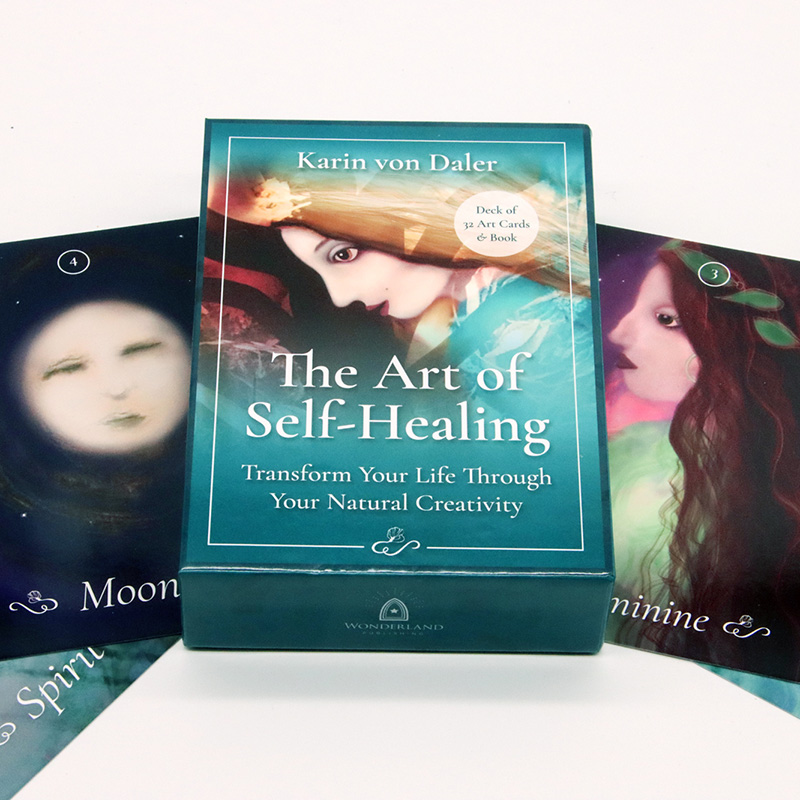
Module 4
Printing Your Deck
Find the ideal printer for your deck based on the type of deck you’re creating, your business goals, and budget. Learn how to set up your printing templates in Canva and Photoshop, make sure your files are correctly formatted for the printer, and more. Includes a complete list of recommended print-on-demand and offset printers in the US, Europe, and overseas.

Module 5
Publishing Your Deck
Learn about different publishing options and find the ideal solution for your deck and business. Get your ISBN number and barcode so you can sell your deck on Amazon and in retail stores worldwide.

Module 6
Storage & Order Fulfillment
Find your ideal solution for storing and shipping your decks. Learn how to get the best shipping rates and set up a completely automated order fulfillment system so you can ship your decks hands-off from anywhere in the world even when you’re on a busy schedule or travelling the world.

Module 7
Selling Your Deck
Learn about different ways to make your deck available to the world. Sell your deck on your own website or on social media, list it on Amazon, distribute it to retail stores, and more.
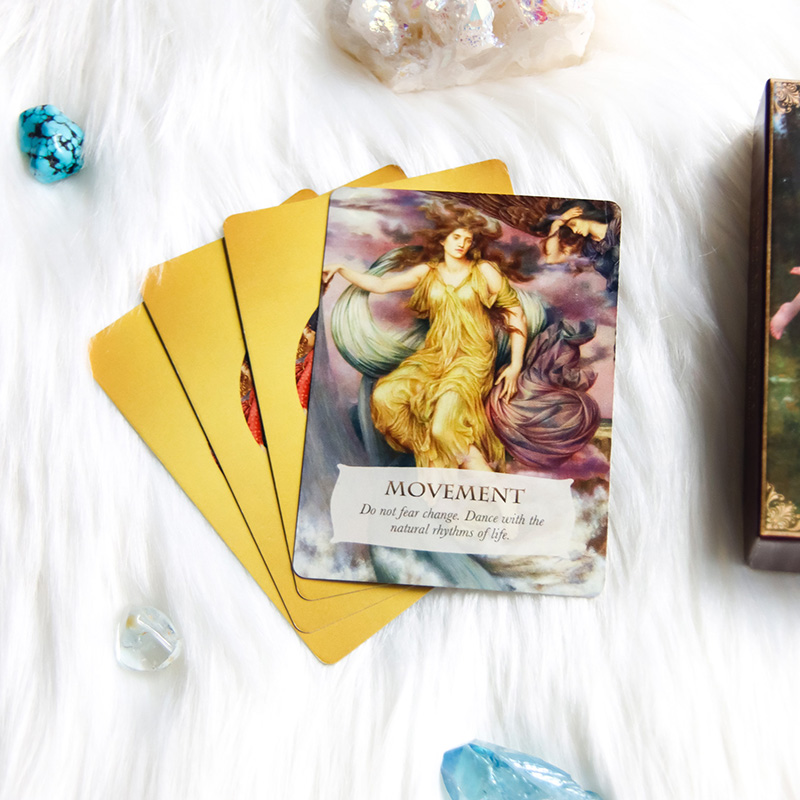
Module 8
Launching & Promoting Your Deck
Time to spread the word about your oracle deck! Map out your marketing strategy based on your unique strengths and business goals. Learn about best practices to launch your deck, how to get visible even if you’re starting with a small audience, and how to promote your deck for consistent sales long-term.

“When I started contemplating the idea of creating and launching my very first oracle deck in 2012, I had no idea where to begin. One day, I found out that Anna had created a course called Design + Publish Your Own Oracle Card Deck. It immediately caught my attention. I had been following Anna on social media for a while and had trust in her work and expertise, so I decided to purchase the course. It was the best decision ever! Her course helped me organize my thoughts and ideas and gave me the guidance and structure I needed for my new project. After taking the course, I was able to put together my project from A to Z and successfully launched it in 2022. Anyone who is seriously contemplating creating a deck of cards should consider investing in this course—it will definitely help you be more successful with your project. It is a very complete course. It felt amazing to have all that support from Anna.”
— Annelle Figueroa, Creator of the Eternal Souls Oracle

“About mid-way through creating my tarot deck I knew that I needed some serious help with completing the necessary steps to get the deck edited, printed, published, and out into the world. It was the first deck I had created, and I hadn’t authored any books or anything prior to this deck, so I was completely unfamiliar with the process. Anna walked me through the entire process of where to get my deck printed, published, and marketed. She was such a wonderful resource and exactly what I needed! Thanks to Anna’s guidance, I now have my Tarot deck, the Elemental Goddess Tarot, distributed worldwide.”
— Kaira Sherman, Creator of the Elemental Goddess Tarot

“Working with Anna has been life-changing. She helped me birth my cards when they were completely stuck inside of me after years of feeling frustrated and insecure about how to make them real. Now I have a beautiful deck that not only represents me in the world but can hold the different strands of my multi-passionate teachings and services together. My cards now come with me wherever I go and inspire me to create new offerings and services that speak my soul’s language.”
— Karin von Daler, Creator of The Art of Soul Healing

“Working with Anna is so inspiring. She has made my process of creativity so much easier, light, and fun. And because of this process I was able to accomplish a dream of mine I’d had for a long time which was making my Fairy Medicine Oracle card deck! Anything Anna offers is sure to set you off into an amazing path and journey, but also give you the ability to accomplish what you set out to do.”
— Maritza Luna Moreno, Creator of the Fairy Medicine Oracle
FAQ
When does this course start and finish?
Once you’ve joined, you’ll immediately have access to the entire course content. This course is completely self-paced. You can take as much time as you need to work through each module.
How long will I have access to the course?
After enrolling in this course, you’ll have lifetime access to all modules. If you choose a payment plan, you’ll be responsible for completing all payments on time—otherwise your course access will be revoked.
Do I need any previous design experience to benefit from this course?
This course will guide you through all the steps you need to know to turn your idea for your oracle deck into a finished physical product whether you choose to design the deck yourself or with the help of a professional designer. If you’d like to design your cards yourself, a good eye for design is certainly helpful, but you’ll also receive detailed instructions to create your cards, packaging and guidebook from start to finish.
What tools do I need to design my oracle deck?
If you choose to design your deck yourself, you’ll need an image editing tool such as Canva or Photoshop. Canva may be easier for you to use if you’re not an experienced designer, but the course also explains all the Photoshop tools you’ll need in-depth. Photoshop is much more advanced and offers some features that will be useful for more complex designs. For the guidebook, you’ll need a formatting software such as Affinity Publisher or Adobe InDesign, or you could create it using Canva, too.
How much can I expect to invest in my oracle deck in addition to this course?
The short answer is: It depends! If you’re planning on designing the entire deck yourself and/or using free or low-cost artwork, you can get started with a very small budget. Depending on your business goals and the foundation you already have in place, it may make more sense to go bigger right away and outsource some parts of your creative process. In this course, you’ll learn about different ways of sourcing artwork, getting your cards printed, publishing and selling your deck, and so on, suitable for different budgets.
Will this course work for me if I live outside the US or Canada?
Your location doesn’t really matter. The printing companies I recommend in this course deliver to countries all over the world. The course also explains how to find your country’s ISBN agency as well as distribution options that will work for your location.
Can I ask questions inside the course?
The basic version of this course is completely self-paced and does not include access to us for private support. However, you’ll have the option to upgrade to a full membership in our Deck Creators’ Launchpad, our mastermind and community for deck creators, which includes access to this and all of our future courses, live coaching and networking opportunities inside our community, monthly group Q&A calls, expert feature workshops, and more. Contact us for more details or find more information at deckcreators.com.
What is your refund policy?
If you find that this course isn’t the right fit for you once you’ve signed up, contact us within the first 14 days of your purchase to receive a full refund. Refunds are only available if you have actually started working on the course modules and have completed at least the first five lessons.
